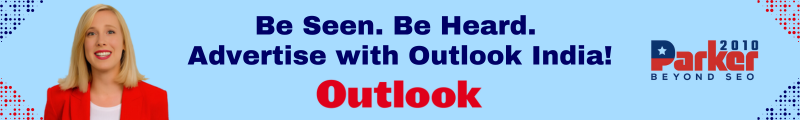In today’s fast-paced digital world, efficient and secure note-taking solutions are essential for individuals and organizations alike. Pastebin has emerged as a leading platform that simplifies the process of storing, sharing, and managing online notes. Whether you’re a developer, student, journalist, or professional in any field, Pastebin offers a versatile toolkit that enhances productivity and collaboration. Here’s how pastebin is revolutionizing the way we keep online notes:
1. Introduction to Pastebin
Pastebin is an online platform designed for storing and sharing plain text snippets. It provides users with a simple yet powerful interface where they can paste any text, code, or information and generate a unique URL to share with others. This straightforward approach eliminates the need for complex formatting or setup, making it accessible to users of all technical backgrounds.
2. Ease of Use
One of the primary reasons for Pastebin’s popularity is its ease of use. Users can quickly paste their notes into the platform’s text box, optionally adjust settings such as syntax highlighting, expiration date, and password protection, and then share the generated URL with colleagues, friends, or the public. This streamlined process ensures that users can focus on content creation rather than navigating through complicated features.
3. Syntax Highlighting for Code Snippets
Pastebin caters especially well to developers and programmers by offering built-in syntax highlighting for various programming languages and markup syntaxes. This feature improves code readability by applying color formatting to different elements of the code, making it easier to identify syntax errors, review code snippets, and collaborate on software projects seamlessly.
4. Privacy and Security Features
Security is paramount when sharing sensitive information online. Pastebin addresses this concern with features such as password protection and expirationdates for shared notes. Users can encrypt their notes with passwords to control access and set expiration dates to ensure that sensitive information is only available for a specified period, enhancing privacy and security.
5. Collaboration and Sharing
Pastebin facilitates collaboration by providing a platform where users can share notes, code snippets, project details, and more with teammates or collaborators worldwide. The ability to share content via a simple URL reduces communication barriers and accelerates project timelines, making it an indispensable tool for remote teams and distributed work environments.
6. Educational Utility
In educational settings, Pastebin serves as a valuable resource for students and educators alike. Teachers can use Pastebin to share lecture notes, assignments, and study materials with students, fostering a collaborative learning environment. Students, in turn, can access shared content easily and review materials at their own pace, enhancing comprehension and retention.
7. Journalistic and Writing Applications
Journalists, writers, and bloggers utilize Pastebin for drafting articles, storing research notes, and collaborating on content ideas. The platform’s minimalist design and focus on preserving text formatting ensure that writers can concentrate on crafting compelling narratives without distractions. Additionally, Pastebin’s ability to share content publicly or privately caters to diverse publishing needs.
8. Versatility Across Industries
Beyond its conventional uses, Pastebin finds applications across various industries. Legal professionals use it to share case notes securely, medical researchers collaborate on scientific papers, and creative individuals share poetry or short stories. The platform’s versatility and customizable features make it adaptable to different professional and personal needs, enhancing workflow efficiency.
9. API Integration for Automation
For developers and IT professionals, Pastebin offers APIintegration that enables automation and seamless integration with other applications and workflows. Developers can programmatically create and manage pastes, automate sharing processes, and integrate Pastebin’s functionalities into their own software solutions, thereby optimizing productivity and enhancing development efficiency.
10. Accessibility Across Devices
Pastebin is accessible across multiple devices, including desktop computers, laptops, tablets, and smartphones. This cross-device compatibility ensures that users can access their notes and shared content from anywhere, whether in the office, classroom, or on the go. The platform’s responsive design and intuitive interface contribute to a consistent user experience across different devices.
Conclusion
In conclusion, Pastebin stands out as a versatile and user-friendly platform that simplifies online note-taking, enhances collaboration, and prioritizes privacy and security. Whether you’re a developer sharing code snippets, an educator distributing study materials, or a writer collaborating on articles, Pastebin offers the tools and features to streamline your workflow and elevate productivity.